Deposit – Jili Official
New players often wonder how to deposit on Jili Official. In this guide, we’ll break down each step clearly and share everything you need to know to start funding your account smoothly and securely.
How to deposit into your Jili Official account
To deposit funds into your Jili Official account, begin by logging in to the official website. From the homepage, click the “Deposit” button to access the secure payment interface and proceed with your transaction.
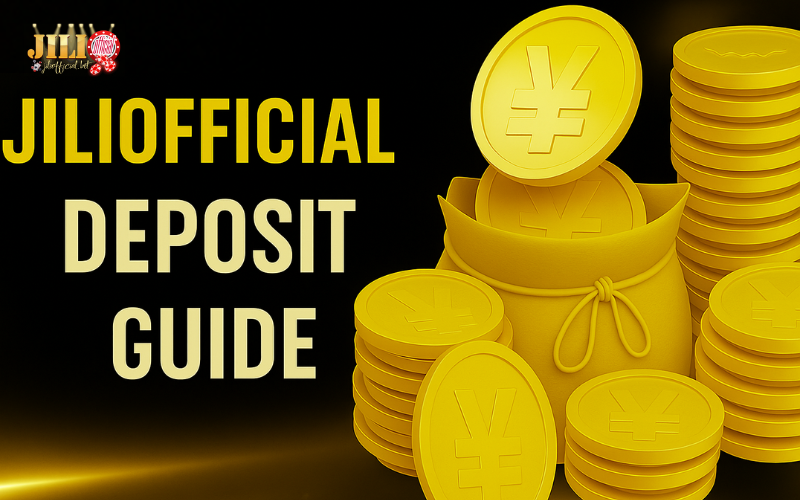
Step 1: Log in and access the deposit interface
On the official homepage, log in to your gaming account as usual. Once you’re in, look to the top-right corner of the screen; you’ll see an orange icon. Click on this icon to open the deposit interface and begin the funding process.
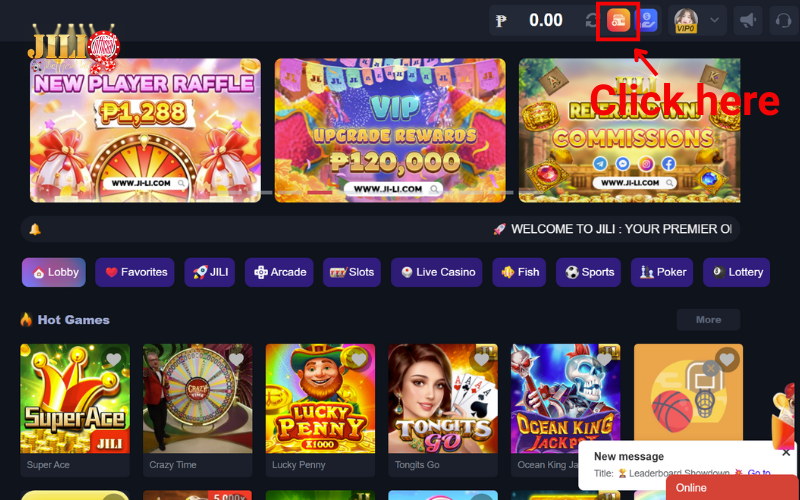
Step 2: Choose your preferred deposit method
At this time, Jili Official supports four main deposit options: GCash, Maya, GRABPAY, and Online Banking. Among these, GCash typically offers the most flexible choices. Simply select the payment method that best suits your preferences and convenience.
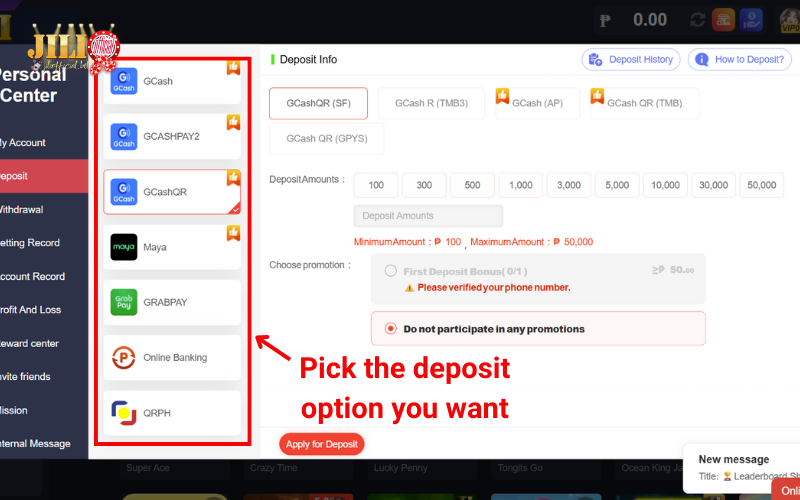
Each option comes with its own deposit limits. In most cases, the minimum amount is ₱50, while the maximum can reach up to ₱100,000 per transaction.
Step 3: Enter your deposit amount and Confirm the transaction
Once you’ve selected your preferred payment method, enter the desired amount in the “Deposit Amount” field. Jili Official provides suggested amounts for convenience, but you can also input a custom figure manually.
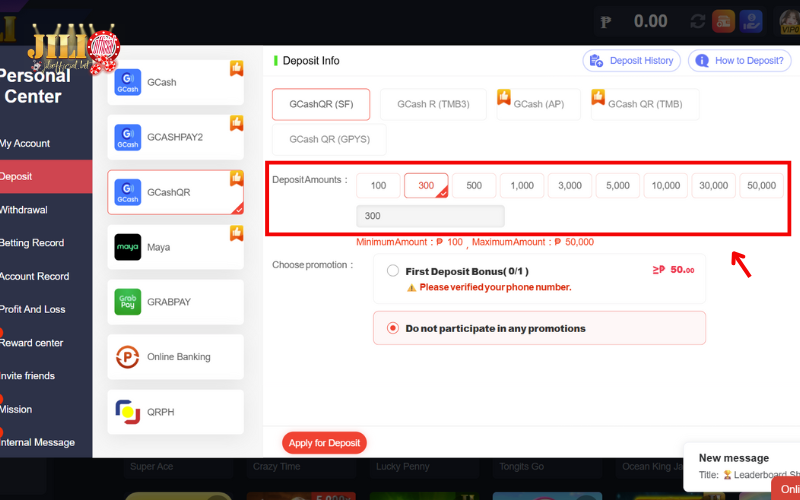
Just below the deposit field, you’ll see the promotion selection section. New users are often eligible for a ₱50 bonus on their first deposit. However, to activate this offer, you must verify your mobile number beforehand.
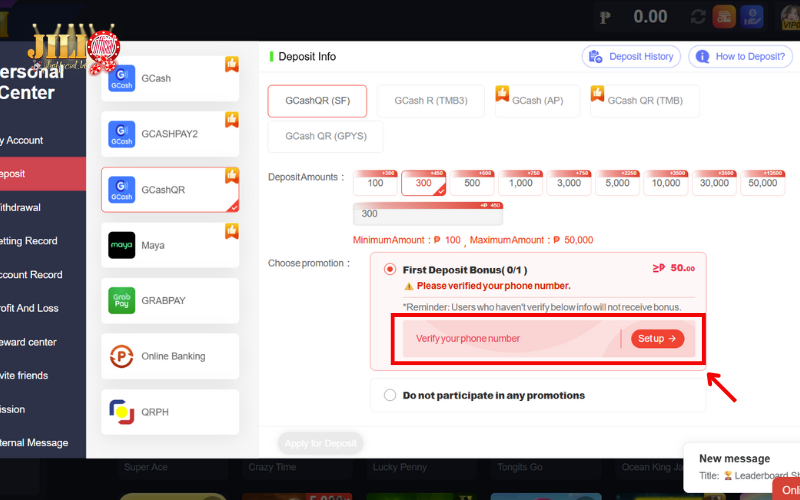
For future deposits, available promotions (if any) will be automatically displayed based on your account status. If no offers are currently available, simply scroll down and select “Do not participate in any promotions,” then click “Apply for Deposit” to proceed.
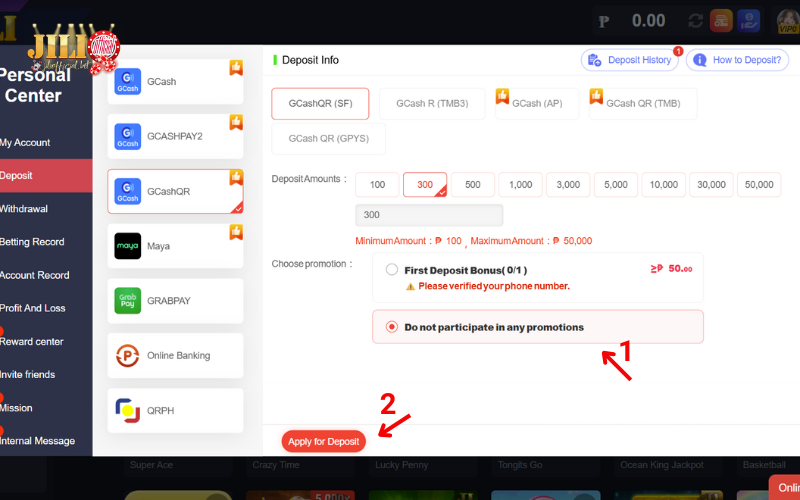
Step 4: Confirm Your Deposit
After clicking “Apply for Deposit,” the system will display a confirmation screen based on the payment method you selected. For example, if you choose the GCash QR code option, a unique QR code will be generated, as shown in the example below.
At this stage, all you need to do is follow the on-screen instructions to complete the payment. Once the transaction is successful, your deposit will be credited to your Jili Official account shortly.
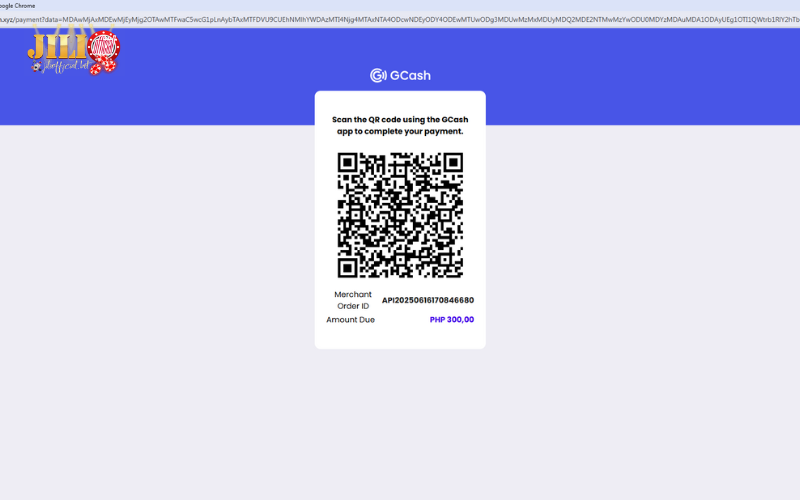
Common deposit issues at Jili Official and How to resolve them
While the deposit process at Jili Official is typically fast and seamless thanks to its automated system, players may occasionally encounter technical issues or make mistakes during transactions. Understanding the common problems and how to fix them can help you avoid interruptions and keep your funds safe.
| Issue | Main Cause | Recommended Solution |
| Funds not credited after transfer | Incorrect bank account number or wrong transfer details | Double-check all entered information, take a screenshot of your payment receipt, and contact customer support immediately |
| Transaction rejected | The sender’s bank account name does not match the registered user name | Only use a bank account that matches your registered Jili Official profile |
| No confirmation notification received | Weak internet connection, system maintenance, or browser error | Refresh the page, switch devices or browsers, or wait 3–5 minutes before retrying |
| Amount below minimum requirement | Each payment method has a different minimum limit | Review the minimum deposit amount for your selected method before submitting |
| Transfer made outside supported hours | Bank processing delays, especially during late nights or weekends | Use e-wallets or QR code payments for 24/7 automated processing |
| Duplicate transactions | The user mistakenly processes the transaction twice | Provide both transaction references to customer support for manual reconciliation and refund if applicable |
When making a deposit on Jili Official, always verify the recipient account details, including the bank name and the exact transfer description provided by the system. Be sure to take a screenshot of your transaction confirmation as proof of payment.
Having accurate transaction records is essential in case any issues arise during the deposit process. By following these precautions, you can ensure a smooth and secure experience every time you fund your Jili account.
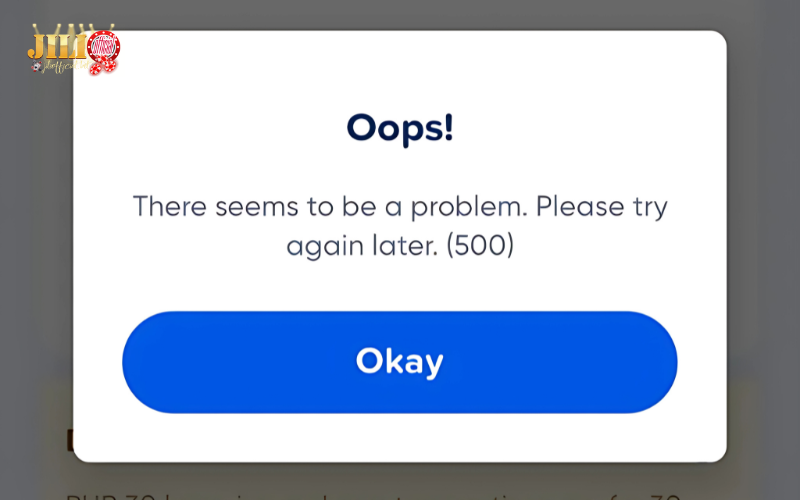
Frequently asked questions about depositing at Jili Official
When depositing funds into your Jili Official account, it’s natural to have questions about payment limits, processing times, available methods, and security policies. Below are answers to the most commonly asked questions to help you complete your transactions with ease and confidence.
What are the minimum and maximum deposit limits at Jili Official?
The minimum deposit varies depending on the payment method you choose, typically starting from ₱50. The maximum per transaction is usually capped at ₱100,000. There is no official daily limit, but to ensure smooth processing, it’s recommended to stay within reasonable amounts and avoid peak transaction hours.
How long does it take for my deposit to reflect in my Jili wallet?
Most transactions are processed within 1 to 3 minutes. In some cases, system verification may extend the processing time to 5-10 minutes. If you experience a delay, take the following steps:
- Check your receipt or transaction reference number
- Refresh your browser or mobile app
- Contact Jili customer support for assistance
Can I use a bank account that doesn’t match my registered name?
No. To comply with Jili Official’s fraud prevention and security protocols, only bank accounts that match the registered name on your profile are accepted. Using a mismatched account may result in your transaction being rejected or placed on hold for manual verification.
I deposited money, but it’s not showing in my game wallet. What should I do?
Deposits are initially credited to your main wallet. To start playing, you must transfer funds internally to the appropriate game wallets, such as Slots, Fishing, Live Casino, or Table Games. This separation helps you better manage your bankroll across different game categories.
Where can I view my deposit history?
You can review all your past deposits by navigating to the Transaction History section under your account settings. Filter by transaction type (deposit, withdrawal, transfers, etc.) and select your preferred date range to view detailed records.
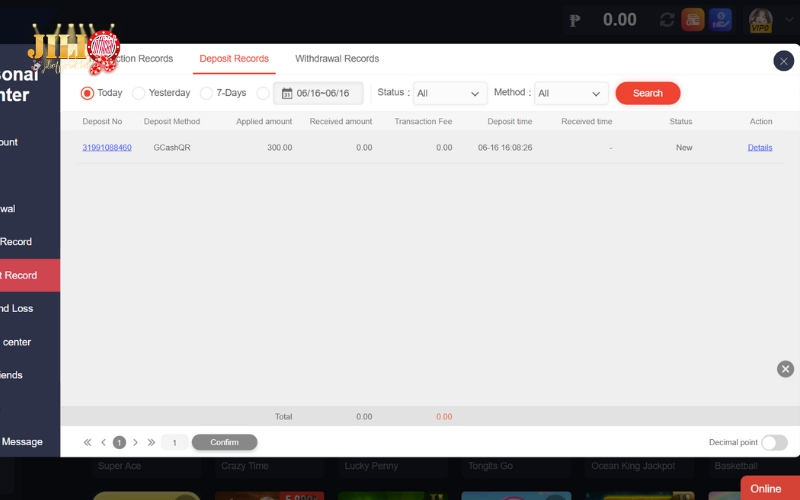
The transaction was successful, but I didn’t receive a confirmation. Why?
This could be due to a slow internet connection, browser incompatibility, or temporary system maintenance. To resolve the issue:
- Refresh your browser or log out and log back in
- Check your SMS or email for confirmation
- If still unresolved, contact customer support with your transaction details
What happens if I enter the wrong transfer reference or description?
If the payment reference or description is incorrect, the system may not automatically recognize the transaction, and your funds could be held temporarily. In such cases:
- Keep a screenshot of your payment confirmation
- Send the details to customer support for manual verification
- If the transaction is valid, Jili will either credit the amount or refund it according
Is there a faster or safer way to deposit without errors?
Yes. To ensure a smooth and error-free deposit experience:
- Use automated methods like e-wallets or QR code payments
- Avoid making deposits during peak hours or maintenance periods
- Always double-check the bank details and payment instructions before initiating the transfer
